How to play back
1. Connect a USB storage device / iPod®.
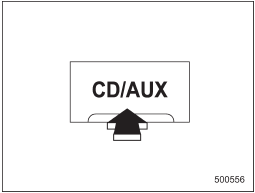
2. Press the “CD/AUX” button. Each time you briefly press the button, the mode changes in the following sequence.
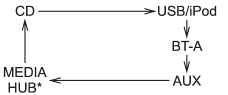
*: Only when a Media Hub is connected.
When the USB/iPod® mode is selected, the player will start playback of the USB storage device / iPod®.
NOTE
• Depending on the number of files stored in an iPod® and the firmware version, the iPod® may not activate smoothly after operation or not work properly.
• Do not disconnect the connector from an iPod® during iPod® operation.
See also:
Turn off display of fuel consumption indicator
The display of the fuel consumption indicator can be turned off.
To turn off the display of the indicator, turn the ignition switch to the “LOCK” position and press the “+” button adjacent to the inf ...
Components
1) Front sub sensor (right-hand side)
2) Front sub sensor (left-hand side)
3) SRS airbag system warning light
4) Frontal airbag module (driver’s side)
5) Front passenger’s frontal airbag ON an ...
Electronic parking brake – if the electronic parking brake cannot be released
WARNING
● When the electronic parking brake cannot be released, the electronic parking
brake system may malfunction. Driving in such conditions may cause an unexpected
accident. Contact you ...


