Folder selection
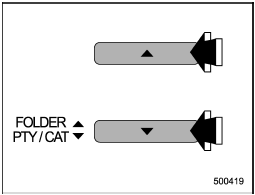
Type A and B audio
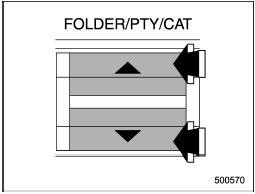
Type C audio
Press the “ ” side of the
“FOLDER/PTY/ CAT” button briefly to select the next folder. Press the “
” side of the
“FOLDER/PTY/ CAT” button briefly to select the next folder. Press the “ ” side of the
button briefly to go back to the previous folder.
” side of the
button briefly to go back to the previous folder.
For type A and B audio, the folder title will be shown each time you press one of the buttons.
NOTE
• Selecting folders in this way is possible only within a single disc.
• Only MP3/WMA/AAC folders are recognized when an attempt to select the next or previous folder is made. If no appropriate folder exists on the disc, pressing the “ ” or “
” or “ ”
side of the “FOLDER/PTY/CAT” button starts playback beginning with the first track/file.
”
side of the “FOLDER/PTY/CAT” button starts playback beginning with the first track/file.
See also:
Stopping the engine
The ignition switch should be turned off
only when the vehicle is stopped and the
engine is idling.
Do not stop the engine when the
vehicle is moving. This will cause
loss of power to the ...
PTY (Program type) group tuning (only FM reception)
Press the “PTY/CAT” button to change to the PTY selection mode. At this time,
the PTY group that you are currently listening to will be displayed for 10 seconds.
In PTY selection mode, “PTY SEL” ...
Acc
In this position the electrical accessories (audio, accessory power outlet, etc.) can be used. ...


