Fast-reversing
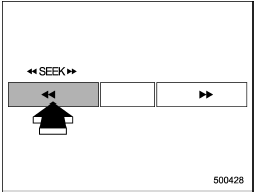
Type A and B audio
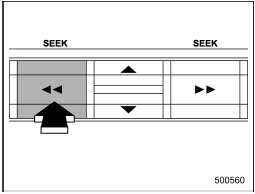
Type C audio
Press the У Ф side of the УSEEKФ
button continuously to fast-reverse the disc/ folder.
Ф side of the УSEEKФ
button continuously to fast-reverse the disc/ folder.
Release the button to stop fast-reversing.
NOTE
If you fast-reverse to the beginning of the first track/file, fast-reversing will stop and the player will start playback.
In an MP3, WMA or AAC folder (type C audio), the player will start playback beginning with the first track/file of the current folder.
See also:
Leather seat materials
The leather used by SUBARU is a high
quality natural product which will retain its
distinctive appearance and feel for many
years with proper care.
Allowing dust or road dirt to build up on the ...
Air cleaner element
Do not operate the engine with the air cleaner element removed. The air cleaner element not only filters intake air but also stops flames if the engine backfires. If the air cleaner element is not ...
Defogger and deicer
1) Rear window defogger
2) Outside mirror defogger (if equipped)
3) Windshield wiper deicer (if equipped)
The vehicle is equipped with a rear window defogger. Some models are also equipped with a ...


