Fast-forwarding
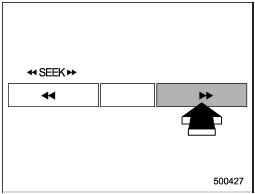
Type A and B audio
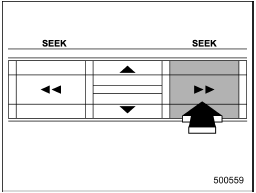
Type C audio
Press the У Ф side of the УSEEKФ
button continuously to fast-forward the disc/ folder.
Ф side of the УSEEKФ
button continuously to fast-forward the disc/ folder.
Release the button to stop fast-forwarding.
NOTE
If you fast-forward to the end of the last track/file, fast-forwarding will stop and the player will start playback beginning with the first track/file. In an MP3, WMA or AAC (type C audio) folder, the player will start playback beginning with the first track/file of the current folder.
See also:
Examples of the types of accidents in which the SRS side airbag and SRS curtain
airbag will basically not deploy.
1) The vehicle is involved in frontal collision with another vehicle (moving
or stationary).
2) The vehicle is struck from behind.
3) The vehicle pitches end over end.
In the event of accidents ...
Bottle holders
CAUTION
● Do not pick up a bottle from the bottle holder or put a bottle in the holder
while you are driving, as this may distract you and lead to an accident.
● When placing a beverag ...
Interior design
Decorative insets with a brushed aluminum-look flow from the center panel of
the dashboard to the door trim, adding spaciousness and airiness in the interior
and stressing sportiness in the cockpi ...


