Channel scan
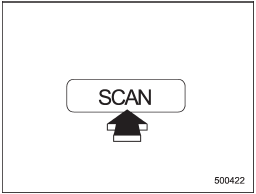
Type A and B audio
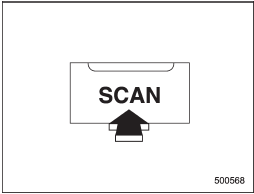
Type C audio
Press the “SCAN” button to change the radio to the SCAN mode. In this mode, under the selected category, the radio scans through the channel until a station is found. The radio will stop at the station for 5 seconds while displaying the channel number, after which scanning will continue until the entire channel has been scanned from the low end to the high end.
Press the “SCAN” button again to cancel the SCAN mode and to stop on any displayed channel.
See also:
Setting PIN code
The PIN code is a 4-digit number and is used when locking the phonebook.
1. Select the “SETUP” menu.
2. Select the “SECURITY” menu.
3. Select the “SET PIN” menu. Then “CURRENT PIN?” is displayed.
...
Fastening the seatbelt
- Never use a belt that is twisted or
reversed. In an accident, this can
increase the risk or severity of
injury.
- Keep the lap belt as low as
possible on your hips. In a collision,
th ...
Ventilation
To force outside air through the instrument panel outlets:
1. Set the air inlet selection button to the OFF position.
2. Press the “” button.
3. Set the temperature control dial all the way left.
...


