Seek tuning (SEEK)
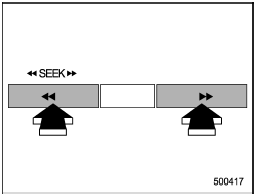
Type A and B audio
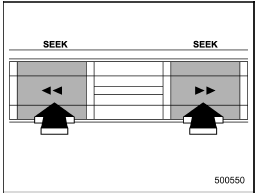
Type C audio
If you press the “ ” or “
” or “ ”
side of the “SEEK” button briefly, the radio will automatically search for a receivable station and stop at the first one it finds. This function may not be available, however, when radio signals are weak. In such a situation, perform manual tuning to select the desired station.
”
side of the “SEEK” button briefly, the radio will automatically search for a receivable station and stop at the first one it finds. This function may not be available, however, when radio signals are weak. In such a situation, perform manual tuning to select the desired station.
See also:
Parking brake
To set the parking brake, depress the brake pedal firmly and hold it down until the parking brake lever is fully pulled up.
To release the parking brake, pull the lever up slightly, press the relea ...
Canceling the function for meter/gauge needle movement upon turning on the
ignition switch
Type A
Type B
It is possible to activate or deactivate the
movement of the meter needles and
gauge needles that takes place when the
ignition switch is turned to the “ON”
position.
1. T ...
Programming for entrance gates and garage door openers in Canada
1. Unplug the motor of the entrance gate or garage door opener from the outlet.
NOTE
If any of the HomeLink® buttons are already programmed for other devices, skip step 2 because it clears the memor ...


