FM/AM selection
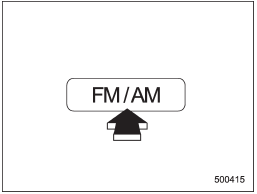
Type A and B audio
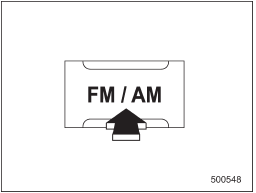
Type C audio
Push the “FM/AM” button when the radio is off to turn on the radio.
Push the “FM/AM” button when the radio is on to select FM1, FM2, FM3 or AM reception.
Each brief press of the “FM/AM” button changes the radio in the following sequence starting from the last radio band with you selected.
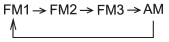
See also:
Reprogramming a single HomeLink® button
1. Press and hold the HomeLink® button you wish to reprogram. DO NOT release the button until step 4 has been completed.
2. When the HomeLink® indicator light begins to flash slowly (after approximat ...
Warranties for Canada
All SUBARU vehicles distributed by Subaru Canada, Inc. and sold at retail by
an authorized SUBARU dealer in Canada come with the following warranties:
● SUBARU Limited Warranty
● Anti- ...
Child safety locks
WARNING
Always turn the child safety locks to the “LOCK” position when children sit on
the rear seat. Serious injury could result if a child accidentally opens the door
and falls out.
Each rea ...


