Compass zone adjustment
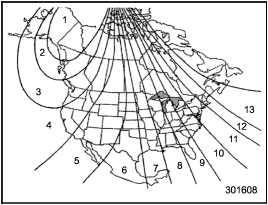
Compass calibration zones
1. The zone setting is factory preset to Zone 8. Refer to the “Compass calibration zones” map shown above to verify that the compass zone setting is correct for your geographical location.
2. Press and hold the right button for 3 seconds then release, and the word “ZONE” will briefly appear and then the zone number will be displayed.
3. Press the right-hand button repeatedly to cycle the display through all possible zone settings. Stop cycling when the correct zone setting for your location is displayed.
4. Releasing the button for 3 seconds will exit the zone setting mode.
See also:
Tire pressure monitoring system (TPMS) (if equipped)
The tire pressure monitoring system provides the driver with a warning message
by sending a signal from a sensor that is installed in each wheel when tire pressure
is severely low.
The tire pre ...
Volume control
You can adjust the phone call volume, the voice volume and the voice guidance
volume. Refer to “Volume control switch” F5-32.
Adjustable level of each volume
...
Checking the oil level
Non-turbo models
1) Yellow handle
Turbo models
1) Yellow handle
Check the oil level monthly.
1. Park the vehicle on a level surface and stop the engine.
2. Pull out the level gauge, wipe it ...


