Illumination brightness control
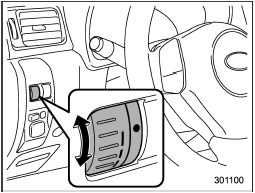
The brightness of clock display, audio, air conditioner, information display and instrument panel illumination dims when the light switch is in the “ ” or “
” or “ ” positions. You can adjust brightness of the instrument panel illumination for better visibility.
” positions. You can adjust brightness of the instrument panel illumination for better visibility.
For turbo models, you can also adjust the brightness of the instrument panel illumination when the lighting switch is in the “OFF” position.
To brighten, turn the control dial upward.
To darken, turn the control dial downward.
NOTE
When the control dial is turned fully upward, the illumination brightness becomes the maximum and the automatic dimming function does not work at all.
See also:
Drinking and driving
Drinking and then driving is very
dangerous. Alcohol in the bloodstream
delays your reaction time
and impairs your perception, judgment
and attentiveness. If you drive
after drinking – e ...
Photosensors
Photosensors
The mirror has a photosensor attached on
both the front and back sides. If the glare
from the headlights of vehicles behind you
strikes the mirror, these sensors detect it
an ...
Displaying satellite radio ID of tuner
When you activate satellite radio, you
should have your satellite radio tuner ID
ready because each tuner is identified by
its unique satellite radio tuner ID.
The satellite radio ID will be ne ...


