Clock
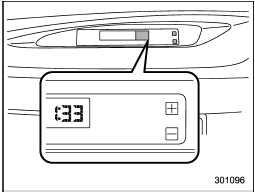
Clock
The time changes by 1 minute each time the “+” button or “−” button is pressed.
Pressing the “+” button moves the displayed time forward, while pressing the “−” button moves the displayed time back.
Pressing and holding either button changes the displayed time continuously.
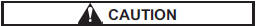
To ensure safety, do not attempt to set the time while driving, as an accident from inadequate attention to the road could result.
NOTE
If the battery is disconnected, the time will be erased. After reconnecting the battery, set the correct time.
See also:
Engine overheating
WARNING
Never attempt to remove the radiator cap until the engine has been shut off and
has fully cooled down. When the engine is hot, the coolant is under pressure. Removing
the cap while the en ...
When the brakes get wet
When driving in rain or after washing the
vehicle, the brakes may get wet. As a
result, brake stopping distance will be
longer. To dry the brakes, drive the vehicle
at a safe speed while light ...
Redial
1. Select the “REDIAL” menu.
2. Press the OFF hook switch .
3. Select the desired number by turning
the “TUNE/TRACK/CH” dial.
4. Perform either of the following procedures.
– Press the OFF hook ...


