Vehicle Dynamics Control warning light (yellow)
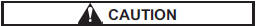
The Vehicle Dynamics Control system provides its ABS control through the electrical circuit of the ABS system. Accordingly, if the ABS is inoperative, the Vehicle Dynamics Control system becomes unable to provide ABS control. As a result, the Vehicle Dynamics Control system also becomes inoperative, causing the warning light to illuminate.
Though both the Vehicle Dynamics Control and ABS systems are inoperative in this case, the ordinary functions of the brake system are still available. You will be safe while driving with this condition, but drive carefully and have your vehicle checked at a SUBARU dealer as soon as possible.
NOTE
Х If the electrical circuit of the Vehicle Dynamics Control system itself malfunctions, the warning light only illuminates.
At this time, the ABS (Anti-lock Brake System) remains fully operational.
Х The warning light illuminates when the electronic control system of the ABS/Vehicle Dynamics Control system malfunctions.
The Vehicle Dynamics Control system is probably inoperative under any of the following conditions. Have your vehicle checked at a SUBARU dealer immediately.
Х The warning light does not illuminate when the ignition switch is turned to the УONФ position.
Х The warning light illuminates while the vehicle is running.
NOTE
If the warning light behavior is as described below, the Vehicle Dynamics Control system may be considered normal.
Х The warning light illuminates right after the engine is started but turns off immediately, remaining off.
Х The warning light illuminates after engine startup and turns off while the vehicle is subsequently being driven.
Х The warning light illuminates during driving, but it turns off immediately and remains off.
See also:
Measuring and adjusting air pressure to achieve proper inflation
Check and, if necessary, adjust the pressure of each tire (including the spare) at least once a month and before any long journey. Check the tire pressures when the tires are cold. Use a pressure gaug ...
Rear center seatbelt on 5-door models
Rear center seatbelt on 5-door models
1) Center seatbelt tongue plate
2) Connector (tongue)
3) Connector (buckle)
4) Center seatbelt buckle
Fastening the seatbelt with the webbing twisted c ...
Main fuse
Main fuse box
The main fuses are designed to melt during an overload to prevent damage to the
wiring harness and electrical equipment. Check the main fuses if any electrical
component fails to ...


