Operating the driver’s window (type A)
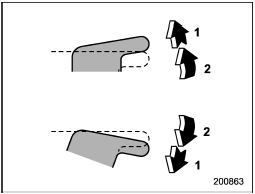
Operating the driver’s window (type A)
1) Automatically open/close
2) Open/close
To open:
Push the switch down lightly and hold it.
The window will open as long as the switch is held.
This switch also has a one-touch auto down feature that allows the window to be opened fully without holding the switch.
Push the switch down until it clicks and release it, and the window will fully open.
To stop the window halfway, pull the switch up lightly.
To close:
Pull the switch up lightly and hold it. The window will close as long as the switch is held.
This switch also has a one-touch auto up feature that allows the window to be closed fully without holding the switch.
Pull the switch up until it clicks and release it, and the window will fully close. To stop the window halfway, push the switch down lightly.
NOTE
If the vehicle’s battery is disconnected due to situations such as battery or fuse replacement, the one-touch auto up/down function is deactivated. Initialize the power window to reactivate the one-touch auto up/down function.
Refer to “Initialization of power window (type A)”.
See also:
Registering by voice
1. Select the “PHONE BOOK” menu.
2. Select the “ADD ENTRY” menu.
3. Select the “BY VOICE” menu.
4. Press the talk switch .
5. Say the phone number to be registered.
6. Select the “CONFIRM” menu.
...
Registering by phone
1. Select the “PHONE BOOK” menu.
2. Select the “ADD ENTRY” menu.
3. Select the “BY PHONE” menu.
4. Select the “CONFIRM” menu. Then “TRANSFER” is displayed.
5. Transfer the data from the cell phone ...
Tires
*: This torque is equivalent to applying approximately 88 to 110 lbf (40 to
50 kgf) at the edge of the wheel nut wrench. If you have tightened the wheel
nuts by yourself, have the tightening tor ...


