To increase the speed (by button)
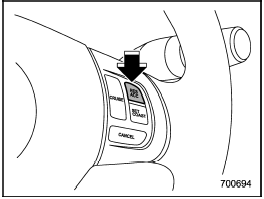
To increase the speed (by button)
Push the УRES/ACCФ button and hold it until the vehicle reaches the desired speed. Then, release the button. The vehicle speed at that moment will be memorized and treated as the new set speed.
When the difference between the actual vehicle speed and the set speed is less than 4 mph (6.8 km/h), the set speed can be increased 1 mph (1.6 km/h) each time by pressing the УRES/ACCФ button quickly.
See also:
How to jump start
1. Make sure the booster battery is 12 volts and the negative terminal is grounded.
2. If the booster battery is in another vehicle, do not let the two vehicles
touch.
3. Turn off all unnecessary ...
Using a warm water washer
Х Keep a good distance of 12 in (30 cm) or more between the washer nozzle and the vehicle.
Х Do not wash the same area continuously.
Х If a stain will not come out easily, wash by hand. Some warm wa ...
Starting your vehicle
NOTE
All vehicle doors, the engine hood and trunk / rear gate must be closed prior
to activating the remote engine start system. Any open entry point will prevent
starting or cause the system t ...


