Viewing range on the screen
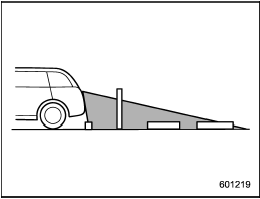
Range of view
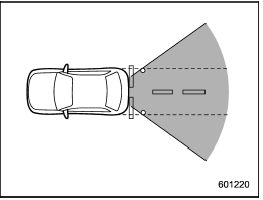
Range of view
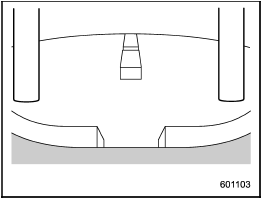
Image from camera
The area from the rear end of the bumper can be viewed. Areas at both ends of the bumper and areas just under the bumper cannot be viewed.
Also, the image from the rear view camera looks shorter than the actual distance.

The range that can be viewed with the rear view camera is limited.
Always be sure to check with your eyes when moving backward and proceed slowly.
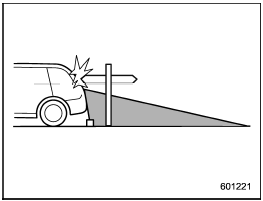
Range of view
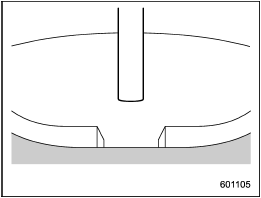
Image from camera
The area above the camera cannot be viewed. If there is an object that has a wide projection on its upper part such as a sign pole behind the vehicle, the projection cannot be seen on the screen.

The range that can be viewed with the rear view camera is limited.
Always be sure to check with your eyes when moving backward and proceed slowly.
See also:
Braking tips
Never rest your foot on the brake pedal while driving. This can cause dangerous overheating of the brakes and needless wear on the brake pads and linings. ...
FM reception
Although FM is normally static free,
reception can be affected by the surrounding
area, atmospheric conditions, station
strength and transmitter distance. Buildings
or other obstructions may c ...
Automatic release function by accelerator pedal
The electronic parking brake system has an automatic release function. The parking
brake will be automatically released by depressing the accelerator pedal. However,
the automatic release function ...


