To install the cover housing
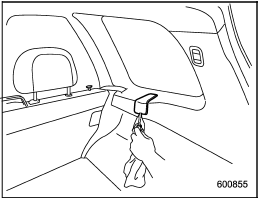
1. Remove the cover of the retainers by prying on the edge with a flat-head screwdriver.
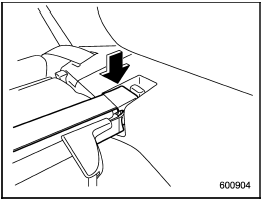
2. Insert the projections located on the both ends of the sleeve into the recesses of the retainers.
See also:
Exterior & Styling
Let's not mince words here: When it comes to styling, Subaru went off the
deep end a few years ago and brought us such gems as the B9 Tribeca — later
blandified — and a couple models whose grilles ...
Garage door opener programming in the U.S.A.
NOTE
When programming the HomeLink®
Wireless Control System for a garage
door opener, it is suggested that you
park the vehicle outside the garage.
1. Unplug the motor of the garage door
op ...
Tire inspection
Check on a daily basis that the tires are free from serious damage, nails, and stones. At the same time, check the tires for abnormal wear.
Contact your SUBARU dealer immediately if you find any prob ...


