MODE button
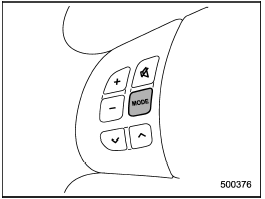
Models without Hands-free system
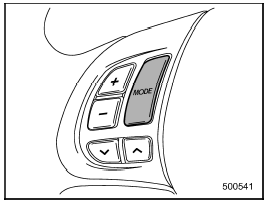
Models with Hands-free system
The УMODEФ button is used to select the desired audio mode. Each time it is pressed, the mode changes to the next one in the following sequence:
Type A and B audio:
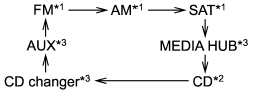
Type C and D audio:
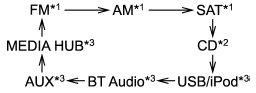
*1: The frequency last received in the selected waveband will be displayed.
*2: Only when a CD is in the player.
*3: Only when the device is connected.
See also:
Modification of your vehicle
CAUTION
Your vehicle should not be modified other than with genuine SUBARU parts and
accessories. Other types of modifications could affect its performance, safety or
durability, and may even vio ...
Type B
Although this climate control system can
be used as a full-automatic climate control
system, it can also, if desired, be used as
a semi-automatic climate control system.
When it is used as a fu ...
Exterior & Styling
Let's not mince words here: When it comes to styling, Subaru went off the
deep end a few years ago and brought us such gems as the B9 Tribeca Ч later
blandified Ч and a couple models whose grilles ...


