Display selection (type A, B and C audio)
Subaru Forester / Subaru Forester Owners Manual / Audio / CD player operation / Display selection (type A, B and C audio)
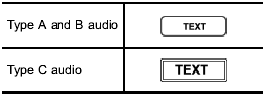
If you press the “TEXT” button during playback, the display will change as shown in the following sequence.
For CD-DA:
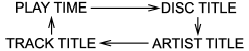
For MP3/WMA/AAC:

For iPod®:
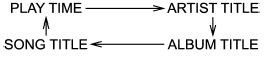
See also:
Cruise control indicator light
The cruise control indicator light illuminates when the ignition switch is turned
to the “ON” position and turns off after approximately 3 seconds.
This light illuminates when the “CRUISE” main s ...
Shopping bag hook
CAUTION
Do not hang items on the shopping bag hook that weigh 11 lbs (5 kg) or more. ...
Side ventilators
1) Open
2) Close
Move the tab to adjust the flow direction. To open the ventilator, turn the side
grille open/close wheel upward to the “”
position.
To close it, turn the wheel downward to th ...


