Scan (type A, B and C audio)
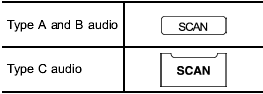
The scan mode lets you listen to the first 10 seconds of each track/file in succession.
Press the “SCAN” button to start scanning upward beginning with the track/ file(s) following the currently selected one.
After all track/file(s) in the disk/folder have been scanned, normal playback will be resumed. To cancel the scan mode, press the “SCAN” button again.
NOTE
The scan mode will be cancelled if you
perform any of the following steps.
- Press the “RPT” button
- Turn the “TUNE/TRACK/CH” dial
- Press the “ ” or “
” or “ ”
side of the “FOLDER/PTY/CAT” button
”
side of the “FOLDER/PTY/CAT” button
- Press the “ ” button
” button
- Press the disc select button (type B audio)
- Select the mode other than CD mode
- Press the “LOAD” button when there is free space in the CD magazine (type B
audio)
- Turn off the power of the audio equipment
- Turn the ignition switch to the “LOCK” position
See also:
Refrigerant for your climate control system
Your air conditioner uses ozone friendly refrigerant HFC134a. Therefore, the
method of adding, changing or checking the refrigerant is different from the method
for CFC12 (freon). Consult your SUB ...
Windshield wipers
MIST : Mist (for a single wipe)
OFF : Off
INT: Intermittent
LO: Low speed
HI: High speed
To turn the wipers on, push the wiper control lever down.
To turn the wipers off, return the lever to t ...
FM reception
Although FM is normally static free, reception can be affected by the surrounding
area, atmospheric conditions, station strength and transmitter distance. Buildings
or other obstructions may cause ...


