Fast-forwarding
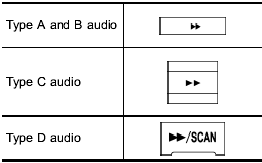
Press the “ ” button continuously
to fastforward
the disc/folder.
” button continuously
to fastforward
the disc/folder.
Release the button to stop fast-forwarding.
NOTE
If you fast-forward to the end of the last
track/file, fast-forwarding will stop and
the player will start playback beginning
with the first track/file. In an MP3, WMA
or AAC (type C and D audio) folder, the
player will start playback beginning
with the first track/file of the current
folder.
See also:
Driving tips
- On a road surface where there is a risk
of wheelspin (for example, a snow- or
gravel-covered road), you can pull away
from a standstill (safely and easily) by first
selecting the 2nd gear of ...
Measuring and adjusting air pressure to achieve proper inflation
Check and, if necessary, adjust the pressure of each tire (including the spare)
at least once a month and before any long journey. Check the tire pressures when
the tires are cold. Use a pressure ...
ECO gauge (models with type A combination meter)
The unit displayed varies depending on
the model.
The ECO gauge shows the difference
between the average rate of fuel consumption
since the trip meter was last
reset and the current rate ...


