Other settings (type A, B and C audio)
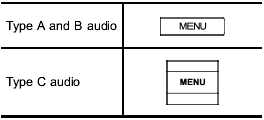
Each brief press of the “MENU” button changes the control modes in the following sequence.
Type A audio:
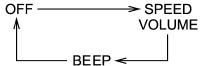
Type B audio:
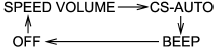
Type C audio:
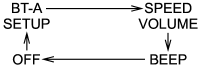
Choose the preferred settings for each mode by turning the “TUNE/TRACK/CH” dial.
The control function returns to the tune/ track/channel control mode after approximately 5 seconds.
See also:
Power door locking switches
1) Lock
2) Unlock
All doors and the rear gate (Outback) can be locked and unlocked by the power
door locking switches located at the driver’s side and the front passenger’s side
doors. To lock ...
Locking and unlocking from the inside
1) Lock
2) Unlock
To lock the door from the inside, rotate the lock lever rearward. To unlock the door from the inside, rotate the lock lever forward.
The red mark on the lock lever appears when ...
Oil pressure warning light
If this light illuminates when the engine is
running, it may indicate that the engine oil
pressure is low and the lubricating system
is not working properly.
If the light illuminates whil ...


