Tone and balance control (type A, B and C audio)
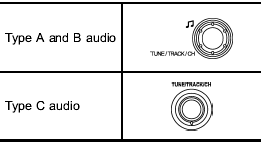
Each brief press of the “TUNE/TRACK/ CH” dial changes the control modes in the following sequence.
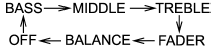
Choose the preferred level for each mode by turning the “TUNE/TRACK/CH” dial.
The control function returns to the tune/ track/channel control mode after approximately 5 seconds.
See also:
Brake fluid level warning
This light illuminates when the brake fluid level has dropped to near the “MIN” level of the brake fluid reservoir with the ignition switch in the “ON” position and with the parking brake fully releas ...
Selecting audible signal operation
Using an electronic chirp, the system will give you an audible signal when the
doors lock and unlock. If desired, you may turn the audible signal off.
To deactivate the audible signal, perform the ...
Rocking the vehicle
If you must rock the vehicle to free it from snow, sand, or mud, depress the accelerator pedal slightly and move the shift lever/select lever back and forth between “1”/“D” and “R” repeatedly. Do not ...


