DUAL mode
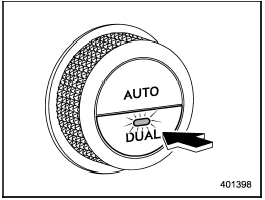
DUAL mode
It is possible to make separate temperature settings for the driver’s side and passenger’s side (DUAL mode).
To activate the DUAL mode:
Press the “DUAL” button. When the DUAL mode is activated, the indicator light on the “DUAL” button illuminates.
To deactivate the DUAL mode:
Press the “DUAL” button again. When the DUAL mode is deactivated, the indicator light on the “DUAL” button turns off and the temperature setting for the front passenger’s side becomes the same as the setting for the driver’s side.
See also:
Automatic transmission models
Automatic transmission models
The key can be turned from “Acc” to
“LOCK” only when the select lever is in the
“P” position. ...
Folder selection
Select a folder in the same way a folder is
selected when a CD is played. Refer to
“Folder selection”. ...
License plate light
1. Remove the mounting screws using a
Phillips screwdriver.
2. Remove the cover and lens.
3. Pull the bulb out of the socket.
4. Install a new bulb.
5. Reinstall the lens and cover.
6. Tighte ...


