Erasing HomeLink® button memory
NOTE
- Performing this procedure erases
the memory of all the preprogrammed
buttons simultaneously. The memory
of individual buttons cannot be erased.
- It is recommended that upon the sale of the vehicle, the memory of all programmed HomeLink® buttons be erased for security purposes.
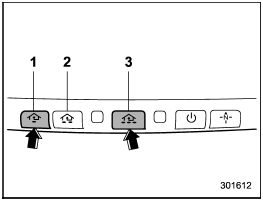
1) HomeLink® button 1
2) HomeLink® button 2
3) HomeLink® button 3
1. Press and hold the two outer buttons (button 1 and button 3) until the indicator light begins to flash (after approximately 20 seconds).
2. Release both buttons.
See also:
Play file
Refer to “Play file”. ...
Unlocking the doors
Unlocking the doors
Press the “” button to unlock
the driver’s door. An electronic chirp will sound twice and the turn signal lights will flash twice.
To unlock all doors and the rear gate (5- doo ...
How to play back a CD
NOTE
For type A audio, if a disc that the player cannot read has been loaded, the
player will display the message “CHECK DISC”. ...


