Compass zone adjustment
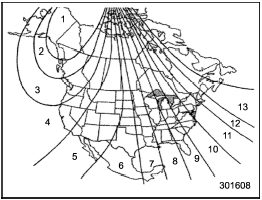
Compass calibration zones
1. The zone setting is factory preset to Zone 8. Refer to the “Compass calibration zones” map shown above to verify that the compass zone setting is correct for your geographical location.
2. Press and hold the right button for 3 seconds then release, and the word “ZONE” will briefly appear and then the zone number will be displayed.
3. Press the right-hand button repeatedly to cycle the display through all possible zone settings. Stop cycling when the correct zone setting for your location is displayed.
4. Releasing the button for 3 seconds will exit the zone setting mode.
See also:
High beam light bulbs
1. Remove the air intake duct (right-hand side). For the method to remove the
air intake duct, refer to “Removing air intake duct” F11-7.
Left-hand side
2. Use a screwdriver to remove the secure ...
Type B inside mirror (if equipped)
1) Electronic compass display
2) Rear view image display
3) HomeLink® button 1
4) HomeLink® button 2
5) Function indicator
6) HomeLink® button 3
7) Photosensor
8) Power button
9) Compass but ...
Vehicle Dynamics Control system
WARNING
Always use the utmost care in driving – overconfidence because you are driving
with a Vehicle Dynamics Control system equipped vehicle could easily lead to a serious
accident.
CAUTION
& ...


