Illumination brightness control
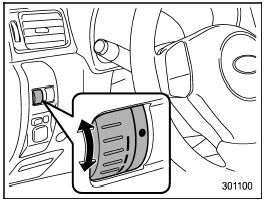
Illumination brightness control
The brightness of clock display, audio, air
conditioner, information display and instrument
panel illumination dims when the
light switch is in the “ ” or “
” or “ ”
positions. You can adjust brightness of
the instrument panel illumination for better
visibility.
”
positions. You can adjust brightness of
the instrument panel illumination for better
visibility.
To brighten, turn the control dial upward.
To darken, turn the control dial downward.
NOTE
When the control dial is turned fully
upward, the illumination brightness
becomes the maximum and the automatic
dimming function does not work
at all.
See also:
Manual transmission, front differential and rear differential gear oil
For the checking procedure, or other details, refer to “Manual transmission
oil”, “Front differential gear oil (AT models)”, “Rear differential
gear oil”. ...
Replacement of brake pad and lining
The right front disc brake and the right rear disc brake have audible wear indicators on the brake pads. If the brake pads wear close to their service limit, the wear indicator makes a very audible ...
High beam light bulbs
Right-hand side
1. Use a screwdriver to undo the clips on the air intake duct, then remove the air intake duct (right-hand side).
Left-hand side
2. Use a screwdriver to remove the secured clip of t ...


