Select lever and gear position indicator (AT models)
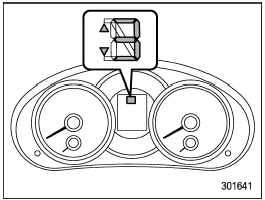
Type A
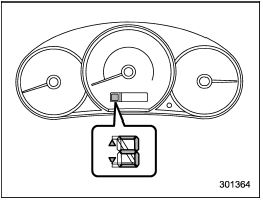
Type B
This indicator shows the position of the select lever.
When the manual mode is selected, the gear position indicator (which shows the current gear selection) and the upshift/ downshift indicator light up. Refer to “Automatic transmission”.
See also:
ABS (Anti-lock Brake System)
The ABS system prevents the lock-up of
wheels which may occur during sudden
braking or braking on slippery road surfaces.
This helps prevent the loss of
steering control and directional stabili ...
Other sound setting controls (type A audio)
Each brief press of the “MENU” button changes the control modes in the following
sequence.
Choose the desired settings for each mode by turning the “TUNE/TRACK/CH” dial.
The control function r ...
Engine oil
NOTE
● When the engine low oil level warning light illuminates, have your vehicle
inspected by your SUBARU dealer as soon as possible.
● The engine oil consumption rate is not stabil ...


