Operating the driver’s window (type B)
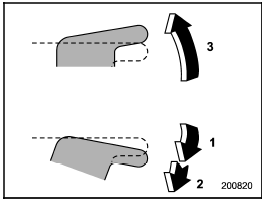
Operating the driver’s window (type B)
1) Open
2) Automatically open
3) Close
To open:
Push the switch down lightly and hold it.
The window will open as long as the switch is held.
This switch also has a one-touch auto down feature that allows the window to be opened fully without holding the switch.
Push the switch down until it clicks and release it, and the window will fully open.
To stop the window halfway, pull the switch up lightly.
To close:
Pull the switch up lightly and hold it. The window will close as long as the switch is held.
See also:
Auto-store (type D audio)
Using the Auto-store function, you can
automatically store 6 stations on the
current waveband (FM-AS or AM-AS) by
pressing the button for 1.5 seconds
or longer. Use Auto-store to quickly find ...
Channel selection by pressing the button
When in the SAT mode, briefly press the “SEEK” button “”
or “” to select the channel.
...
Replacing the air cleaner element
Replace the air cleaner element according to the maintenance schedule in the “Warranty and Maintenance Booklet”. Under extremely dusty conditions, replace it more frequently. It is recommended that yo ...


