Power seat (driver’s seat – if equipped)
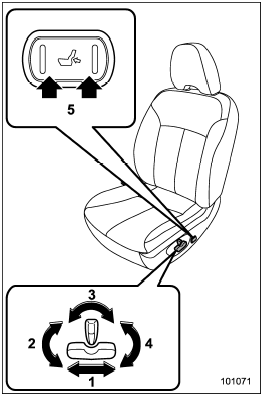
1) Seat position forward/backward control switch
To adjust the seat forward or backward, move the control switch forward or backward. During forward/backward adjustment of the seat, you cannot adjust the seat cushion angle or seat cushion height.
2) Seat cushion angle control switch
To adjust the seat cushion angle, pull up or push down the front end of the control switch.
3) Seatback angle (reclining) control switch
To adjust the angle of the seatback, move the control switch.
4) Seat height control switch
To adjust the seat height, pull up or push down the rear end of the control switch.
5) Lumbar support control switch
To increase lumbar support, push the front side of the switch. To decrease lumbar support, push the rear side of the switch.
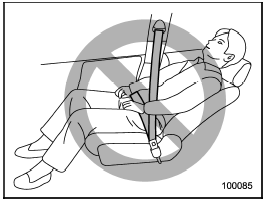

To prevent the passenger from sliding under the seatbelt in the event of a collision, always put the seatback in the upright position while the vehicle is in motion. Also, do not place objects such as cushions between the passenger and the seatback. If you do so, the risk of sliding under the lap belt and of the lap belt sliding up over the abdomen will increase, and both can result in serious internal injury or death.
See also:
Glossary of tire terminology
- Accessory weight
The combined weight (in excess of
those standard items which may be
replaced) of automatic transmission,
power steering, power brakes,
power windows, power seats, radio,
...
Spark plugs
It may be difficult to replace the spark plugs. It is recommended that you have
the spark plugs replaced by your SUBARU dealer.
The spark plugs should be replaced according to the maintenance sched ...
Select lever and gear position indicator (AT models)
Type A
Type B
This indicator shows the position of the
select lever.
When the manual mode is selected, the
gear position indicator (which shows the
current gear selection) and the ups ...


