Warning and indicator lights
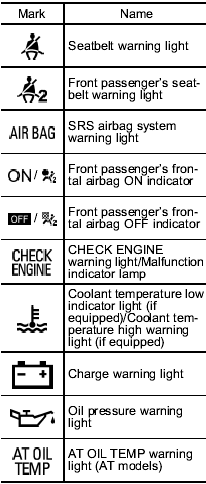
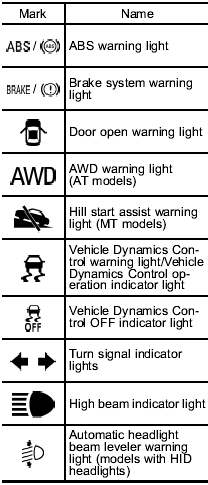
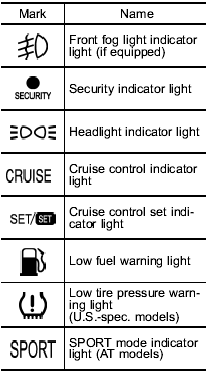
See also:
Parking tips
When parking your vehicle, always perform the following items.
● Apply the parking brake.
● For MT models, put the shift lever in the У1Ф (1st) for upgrade or УRФ (Reverse)
for a downg ...
Convex mirror (passenger side)
WARNING
Objects look smaller in a convex mirror and farther away than when viewed in
a flat mirror. Do not use the convex mirror to judge the distance of vehicles behind
you when changing lanes. ...
Stopping the engine
WARNING
Do not stop the engine when the vehicle is moving. This will cause loss of power
to the power steering and the brake booster, making steering and braking more difficult.
It could also res ...


