Abbreviation list
Subaru Forester / Subaru Forester Owners Manual / How to use this Owner’s Manual / Abbreviation list
You will find several abbreviations in this manual. The meanings of the abbreviations are shown in the following list.
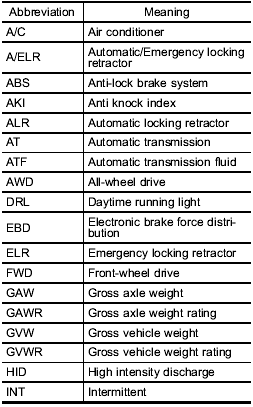
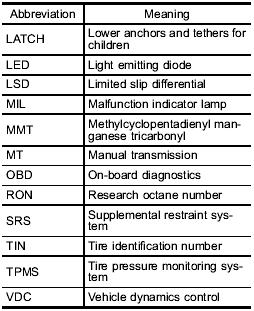
See also:
Interior
Passenger compartment area
1) Lower anchorages for child restraint system
2) Seatbelt
3) Parking brake lever
4) Front seat
5) Rear seat
1) Center console
2) Cup holder
3) Front power suppl ...
Tips for the Hands-free system
Bluetooth®
NOTE
The Bluetooth word mark and logo are registered trademarks of Bluetooth SIG,
Inc.
It is possible to connect a cell phone to the in-vehicle equipment through the
Bluetooth ® form ...
Acc
In this position the electrical accessories
(radio, accessory power outlet, etc.) can
be used. ...


