Foreword
Congratulations on choosing a SUBARU vehicle. This Owner’s Manual has all the information necessary to keep your SUBARU in excellent condition and to properly maintain the emission control system for minimizing emission pollutants. We urge you to read this manual carefully so that you may understand your vehicle and its operation. For information not found in this Owner’s Manual, such as details concerning repairs or adjustments, please contact the SUBARU dealer from whom you purchased your SUBARU or the nearest SUBARU dealer.
The information, specifications and illustrations found in this manual are those in effect at the time of printing. FUJI HEAVY INDUSTRIES LTD. reserves the right to change specifications and designs at any time without prior notice and without incurring any obligation to make the same or similar changes on vehicles previously sold. This Owner’s Manual applies to all models and covers all equipment, including factory installed options. Some explanations, therefore may be for equipment not installed in your vehicle.
Please leave this manual in the vehicle at the time of resale. The next owner will need the information found herein.
FUJI HEAVY INDUSTRIES LTD., TOKYO, JAPAN
 is a registered trademark of FUJI HEAVY INDUSTRIES LTD.
is a registered trademark of FUJI HEAVY INDUSTRIES LTD.
 Copyright 2010 FUJI HEAVY INDUSTRIES LTD.
Copyright 2010 FUJI HEAVY INDUSTRIES LTD.
This manual describes the following vehicle types.*
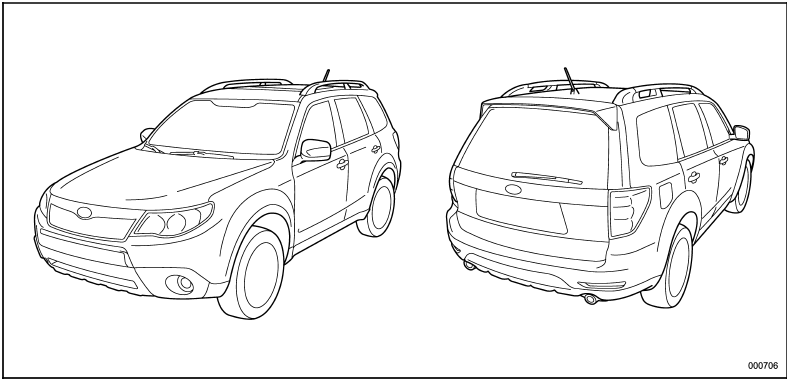
* The illustrated vehicle is one of the FORESTER series.
See also:
Frugal interior
Now there are other things Subaru does not do quite as well. Interiors, for
example.
When you sit in the WRX, you look around and think: This is adequate. The
seats are comfortable and offer exc ...
To increase the speed (by button)
To increase the speed (by button)
Push the “RES/ACC” button and hold it until the vehicle reaches the desired speed. Then, release the button. The vehicle speed at that moment will be memorized and t ...
If no steam is coming from the engine compartment
NOTE
For details about how to check the coolant level or how to add coolant, refer to “Engine coolant”
1. Keep the engine running at idling speed.
2. Open the hood to ventilate the engine compartme ...


