Ejecting a CD from the player

Disc select buttons
1. Use the disc select button to select the disc to be ejected.
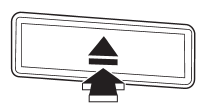
2. Briefly press the У Ф button. The
Ф button. The
selected disc will be ejected. The disc number indicator will flash at this time.
When you remove the ejected disc, the disc number indicator will turn off. To remove
more discs in succession, repeat steps 1 and 2.
See also:
Installation of child restraint systems by use of lower and tether anchorages
(LATCH)
WARNING
● Child restraint systems and seatbelts can become hot in a vehicle that has
been closed up in sunny weather; they could burn a small child. Check the child
restraint system before ...
Fastening the seatbelt
Х Never use a belt that is twisted or reversed. In an accident, this can increase the risk or severity of injury.
Х Keep the lap belt as low as possible on your hips. In a collision, this spreads ...
Low tire pressure warning light (U.S.-spec. models)
When the ignition switch is turned to the УONФ position, the low tire pressure warning light will illuminate for approximately 2 seconds to check that the tire pressure monitoring system (TPMS) is f ...


