Random playback
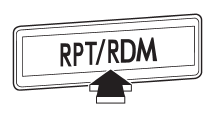
Type A audio

Type B audio
To play back a track/file(s) at random, press the “RPT/RDM” button for 0.5 second or longer (type A audio) or press the “RDM” button (type B audio).
● For type A audio, press the “RPT/RDM” button for 0.5 second or longer.
● For type B audio, press the “RDM” button.
Each time you press the button, the mode changes in the following sequences.
Type A audio:
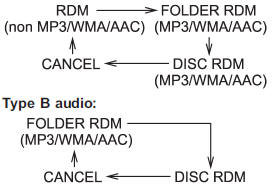
NOTE
● The “RDM” indication refers to the random playback of the tracks. It randomly repeats the tracks on the CD. It is possible to select the function when formats other than the MP3/WMA/ AAC format CD is playing.
● The “FOLDER RDM” indication refers to the random playback in the folder. It randomly repeats the tracks in the folder. It is possible to select the function when an MP3/WMA/AAC format track is playing.
● The “DISC RDM” indication refers to the random playback of a disc. It randomly repeats the tracks in the CD. It is possible to select the function when an MP3/WMA/AAC format track is playing.
To cancel the random playback mode, press the “RPT/RDM” button for 0.5 second or longer again (type A audio) or press the “RPT” button again (type B audio) and select CANCEL.
The “RDM” indication will turn off, and the normal playback mode will be resumed.
NOTE
Random playback will be cancelled if you perform any of the following steps:
● Press the “RPT/RDM” button for 0.5 second or longer and select CANCEL (type
A audio)
● Press the “RPT” button and select CANCEL (type B audio)
● Press the “ ” button
” button
● Press the disc select button
● Press the “SCAN” button
● Press the “LOAD” button when there is free space in the CD magazine
● Press the “ ” or “
” or “ ”
”
side of the “FOLDER” button
See also:
Alarm system
It blinks to show the driver the operational status of the alarm system. For
detailed information, refer to “Alarm system” F2- 15. ...
Subaru Outback vs. Forester
As the table reflects, the Outback starts at a higher price than the Forester
but has slightly less cargo volume, and with the exception of 1 inch of
front-seat legroom, it's smaller than the Fore ...
PRACTICALITY AND STORAGE
The cabin of the Subaru Outback is longer, wider and taller than that of its
predecessor, allowing improvements to be made in comfort and practicality. The
interior also demonstrates lessons learn ...


