Fast-forwarding
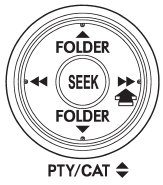
Press the “ ” side of the “SEEK” button
” side of the “SEEK” button
continuously to fast-forward the track/file. Release the button to stop fast-forwarding.
NOTE
If you fast-forward to the end of the last track/file (track), fast-forwarding will stop and the player will start playback beginning with the first track/file (track).
Fast-reversing
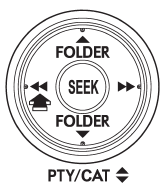
Press the “ ” side of the “SEEK” button
” side of the “SEEK” button
continuously to fast-reverse the track/file. Release the button to stop fast-reversing.
NOTE
If you fast-reverse to the beginning of the first track/file (track), fast-reversing will stop and the player will start playback.
See also:
Tire pressure monitoring system (TPMS) (U.S.-spec. models)
Type A
Type B
The tire pressure monitoring system provides
the driver with a warning message
by sending a signal from a sensor that is
installed in each wheel when tire pressure
is s ...
Driving tips
- On a road surface where there is a risk
of wheelspin (for example, a snow- or
gravel-covered road), you can pull away
from a standstill (safely and easily) by first
selecting the 2nd gear of ...
Cruise control indicator light
The cruise control indicator light illuminates when the ignition switch is turned
to the “ON” position and turns off after approximately 3 seconds.
The light illuminates when the “CRUISE” main sw ...


