Channel preset
Subaru Legacy / Subaru Legacy Owners Manual / Audio / Satellite radio operation (if equipped) / Channel preset
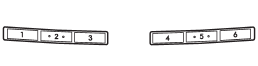
See also:
Disarming the system
Briefly press the “” button (for
less than 2 seconds) on the remote transmitter. The driver’s door will unlock, an electronic chirp will sound twice, the turn signal lights will flash twice. The fla ...
Fuse panel located in the engine compartment
...
Recommended spark plugs
Refer to “Electrical system” F12-8. ...


