Category selection
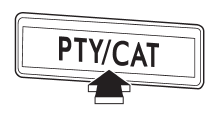
To activate the category search mode, press the “PTY/CAT” button. To deactivate the category search mode, press the “PTY/CAT” button again.
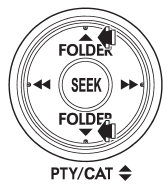
When in the category search mode, pressing the “FOLDER” button “ ”
”
changes the category up by one step. Pressing “ ”
”
changes the category down by one step.
When a category is selected, pressing the “SEEK” button selects channels only within the selected category.
The control function returns to the normal mode after approximately 10 seconds.
See also:
Map light
Models with moonroof
Models without moonroof
To turn on the map light, press the switch.
To turn it off, press the switch again.
When leaving the vehicle, make sure the lights are turned off t ...
Maximum load limits
WARNING
Never exceed the maximum load limits explained in the following. Exceeding the
maximum load limits could cause personal injury and/or vehicle damage.
CAUTION
● Adequate size trailer ...
Precautions against vehicle modification
Always consult your SUBARU dealer if you want to install any accessory parts
to your vehicle.
CAUTION
Do not perform any of the following modifications. Such modifications can interfere
with pro ...


