RDS text display
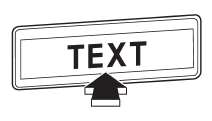
If the PS (Program Service Name) and/or RT (Radio Text) are available, pressing the “TEXT” button changes the display among PS, RT and frequency. The initial setting is “PS”.
NOTE
● The maximum number of characters that can be displayed for PS is 8.
● The maximum number of characters that can be displayed for RT is 64.
● If RT is 16 characters or longer, press and hold the “TEXT” button for 0.5 second or longer in order to change the page.
See also:
Rear seats
WARNING
Seatbelts provide maximum restraint when the occupant sits well back and upright
in the seat. Do not put cushions or any other materials between occupants and seatbacks
or seat cushions ...
Keys
1) Master key
2) Submaster key
3) Valet key
4) Key number plate
5) Security ID plate
Three types of keys are provided for your vehicle:
Master key, submaster key and valet key. The master key ...
To temporarily cancel the cruise control
The cruise control can be temporarily
canceled in the following ways.
- Push the “CANCEL” button.
- Depress the brake pedal.
- Depress the clutch pedal (MT models
only).
- Shift the select ...


