Installing a rearward facing child restraint
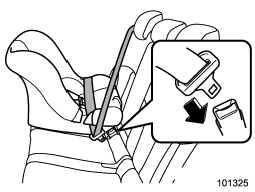
1. Place the child restraint system in the rear seating position.
2. Run the lap and shoulder belt through or around the child restraint system following the instructions provided by its manufacturer.
3. Insert the tongue plate into the buckle until you hear a click.
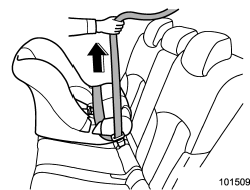
4. Take up the slack in the lap belt.
5. Pull out the seatbelt fully from the retractor to change the retractor over from the Emergency Locking Retractor (ELR) to the Automatic Locking Retractor (ALR) function. Then, allow the belt to rewind into the retractor. As the belt is rewinding, clicks will be heard which indicate the retractor functions as ALR.
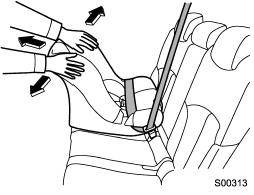
6. Push and pull the child restraint system forward and side to side to check that it is firmly secured in the center of the seat.
Sometimes a child restraint can be more firmly secured by pushing it down into the seat cushion and then tightening the seatbelt.
7. Pull at the shoulder portion of the belt to confirm that it cannot be pulled out (ALR properly functioning).
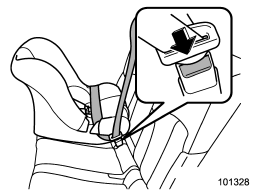
8. To remove the child restraint system, press the release button on the seatbelt buckle and allow the belt to retract completely. The belt will return to the ELR mode.
WARNING
NEVER INSTALL A REARWARD FACING CHILD SEAT IN THE FRONT PASSENGER’S SEAT. DOING SO RISKS SERIOUS INJURY OR DEATH TO THE CHILD BY PLACING THE CHILD’S HEAD TOO CLOSE TO THE SRS AIRBAG.
NOTE
When the child restraint system is no longer in use, remove it and restore the ELR function of the retractor. That function is restored by retracting the seatbelt fully.
See also:
Rear differential gear oil
There is no oil level gauge. To check the rear differential gear oil level, we
recommend that you consult your SUBARU dealer for inspection. ...
Jump starting
• Battery fluid is SULFURIC ACID.
Do not let it come in contact with the eyes, skin, clothing or the vehicle.
If battery fluid gets on you, thoroughly flush the exposed area with water immediate ...
Continuously variable transmission fluid
There is no fluid level gauge. It is unnecessary to check the continuously variable
transmission fluid level. However, if necessary, consult your SUBARU dealer for
inspection. ...


