Driver’s seat
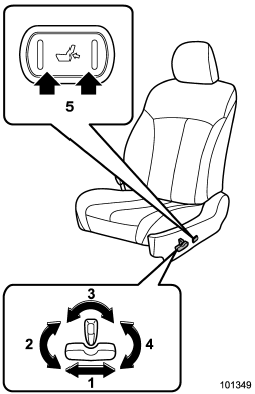
1) Seat position forward/backward control switch To adjust the seat forward or backward, move the control switch forward or backward. During forward/backward adjustment of the seat, you cannot adjust the seat cushion angle or seat cushion height.
2) Seat cushion angle control switch To adjust the seat cushion angle, pull up or push down the front end of the control switch.
3) Seatback angle (reclining) control switch To adjust the angle of the seatback, move the control switch.
4) Seat height control switch To adjust the seat height, pull up or push down the rear end of the control switch.
5) Lumbar support control switch To increase lower back support, push the front side of the switch. To decrease lower back support, push the rear side of the switch.
See also:
Fuel
...
Selecting reverse gear
CAUTION
Shift into reverse ONLY when the vehicle has completely stopped. It may cause
damage to the transmission to try shifting into reverse when the vehicle is moving.
1) Slider
You must rais ...
Windshield wipers
Windshield wipers
OFF: Off
: Intermittent
LO: Low speed
HI: High speed
To turn the wipers on, push the wiper
control lever down.
To turn the wipers off, return the lever to
the “OFF” ...


