Function settings
A SUBARU dealer can change the settings of the functions shown in the following table to meet your personal requirements. Contact the nearest SUBARU dealer for details.
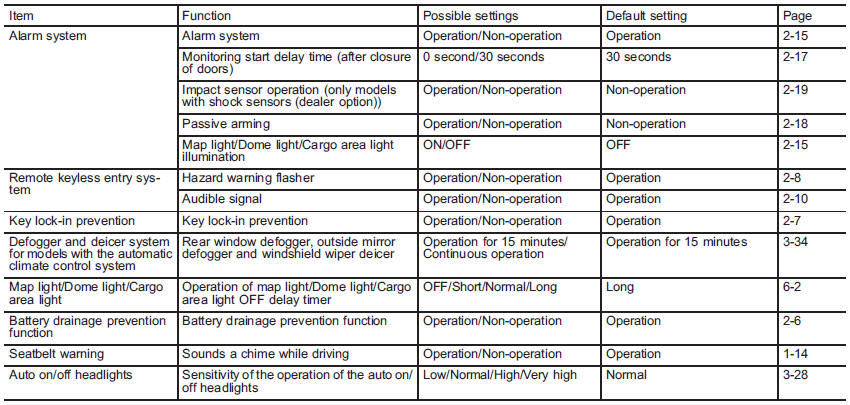
See also:
Maintenance tools
Your vehicle is equipped with the following maintenance tools.
● Jack
● Jack handle
● Screwdriver
● Towing hook (eye bolt) (if equipped) . Wheel nut wrench
● Electro ...
Rear wiper
To turn the rear wiper on, turn the knob on the end of the wiper control lever upward to the УINTФ or УONФ position.
To turn the wiper off, return the knob on the end of the lever to the УOFFФ positi ...
SI-DRIVE (STI)
SI-DRIVE (SUBARU Intelligent Drive) works to maximize engine performance, control and efficiency.
This system consists of three modes:
Intelligent (I), Sport (S), and Sport Sharp (S#). By adjusting ...


