To increase the speed (by button)
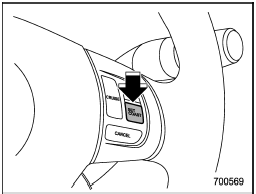
To increase the speed (by button)
Push the “RES/ACC” button and hold it until the vehicle reaches the desired speed. Then, release the button. The vehicle speed at that moment will be memorized and treated as the new set speed.
When the difference between the actual vehicle speed and the set speed is less than 4 mph (6.8 km/h), the set speed can be increased 1 mph (1.6 km/h) each time by pressing the “RES/ACC” button quickly.
See also:
Coolant temperature low indicator light (nonturbo models)/Coolant
temperature high warning light (non-turbo models)
• After turning the ignition switch to the “ON” position, if this indicator light/warning light behaves in any of the following ways, the electrical system may be malfunctioning. Contact your SU ...
Wiper and washer
In freezing weather, do not use the windshield washer until the windshield is sufficiently warmed by the defroster.
Otherwise the washer fluid can freeze on the windshield, blocking your view.
...
Difference between screen and actual road
The distance markers show the distance
for a level road when the vehicle is not
loaded. It may be different from the actual
distance depending on the loading conditions
or road conditions. ...


