Making a phone call from list name
It is possible to select a phone number from the list name registered with the invehicle equipment to make a phone call.
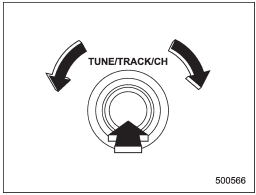
1. Select the “LIST NAMES” menu.
2. Select the desired number by operating the “TUNE/TRACK/CH” dial.
3. Select the “DIAL” menu or press the OFF hook switch  .
.
See also:
Menu list of the Hands-free system
Turn the “TUNE/TRACK/CH” dial to select a menu, and then press the dial to enter
the selected menu.
NOTE
For details about the operation, follow the voice guidance.
*: If a cell phone is not ...
New vehicle break-in driving – the first 1,000 miles (1,600 km)
The performance and long life of your vehicle are dependent on how you handle and care for your vehicle while it is new.
Follow these instructions during the first 1,000 miles (1,600 km):
• Do not r ...
Vehicle finder function
Use this function to find your vehicle parked among many vehicles in a large
parking lot. Provided you are within 30 feet (10 meters) of the vehicle, pressing
the “” button three times in a 5-seco ...


