Deleting the speed dial
1. Select the “PHONE BOOK” menu.
2. Select “DEL SPD DIAL” by operating the “TUNE/TRACK/CH” dial or select “DELETE SPEED DIAL” by using the voice command system.
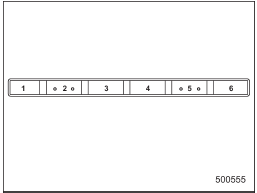
Preset buttons
3. Press the preset button in which you want to delete the speed dial.
4. Select the “CONFIRM” menu. Then “DELETED” is displayed and the selected speed dial is deleted.
See also:
Cooling system
Never attempt to remove the radiator cap until the engine has been shut off and has cooled down completely. Since the coolant is under pressure, you may suffer serious burns from a spray of boilin ...
Bottle holders
• Do not pick up a bottle from the bottle holder or put a bottle in the holder while you are driving, as this may distract you and lead to an accident.
• When placing a beverage in a door pocket, ...
PTY (Program type) group tuning only FM reception)
Press the indicated button to change to
the PTY selection mode. At this time, the
PTY group that you are currently listening
to (type A, B and C audio)/that you
selected the last time (type ...


