Display selection
Select an indication in the same way that an indication is selected when a CD is played. Refer to “Display selection”. Each time you briefly press the “TEXT” button, the indication changes in the following sequence.
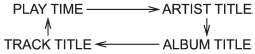
See also:
Center console
Center console
To open the lid, pull up the lock release. ...
Measuring and adjusting air pressure to achieve proper inflation
Check and, if necessary, adjust the pressure of each tire (including the spare) at least once a month and before any long journey. Check the tire pressures when the tires are cold. Use a pressure gaug ...
Determining compatibility of tire and vehicle load capacities
The sum of four tires’ maximum load ratings must exceed the maximum loaded vehicle
weight (“GVWR”). In addition, sum of the maximum load ratings of two front tires
and of two rear tires must excee ...


