When connecting iPod®
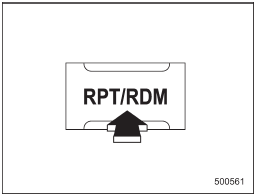
Each time you briefly press the “RPT/ RDM” button, the mode changes in the following sequence.

NOTE
• The “ALL RPT” indication refers to the repeat playback of all indexes in the entire iPod®.
• The “SONG RPT” indication refers to the repeat playback of a single index.
It repeats the index that is playing.
• When an audiobook is playing, the mode does not change even if you press the “RPT/RDM” button.
See also:
MODE button
This button is used to select the desired audio mode. Each time it is pressed,
the mode changes to the next one in the following sequence.
*1: The frequency last received in the selected waveba ...
Low tire pressure warning light (U.S.-spec. models)
When the ignition switch is turned to the “ON” position, the low tire pressure
warning light will illuminate for approximately 2 seconds to check that the tire
pressure monitoring system (TPMS) ...
Using a flat-bed truck
This is the best way to transport your vehicle. Use the following procedures
to ensure safe transportation.
1. Shift the select lever into the “P” position for AT and CVT models or the
shift le ...


