Connectable iPod® models
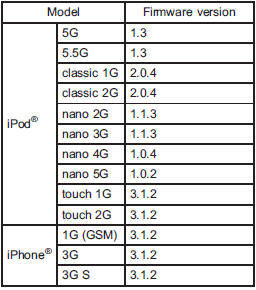
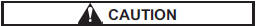
Do not connect an iPod® other than the previously stated models. Doing so may result in a malfunction or, depending on conditions, cause a fire.
NOTE
• iPod® is a registered trademark of Apple Inc.
• You are only permitted to personally copy and play copyright-free material or material that is legally permitted to be copied and played by using an iPod® and iTunes. Copyright infringement is prohibited by law.
• To check the firmware version of an iPod®, connect it to a computer and check the device manager. For further information, see the User’s Guide that comes with the iPod® • To update the firmware version of an iPod®, visit the Apple Inc. website.
• Depending on the model and firmware version of an iPod®, it may not work properly or not operate at all.
See also:
California fuel
If your vehicle was certified to California Emission Standards as indicated on
the underhood tune-up label, it is designed to optimize engine and emission control
system performance with gasoline ...
Before checking or servicing in the engine compartment
WARNING
● Always stop the engine and apply the parking brake to prevent the vehicle from
moving.
● Always let the engine cool down. Engine parts become very hot when the engine
is ru ...
Recommended grade and viscosity
Each oil manufacturer has its own base oils and additives. Never use different
brands together. For details, refer to “Manual transmission, front differential
and rear differential gear oil” F12-6 ...


