When there are CDs loaded (type B)
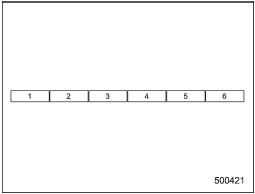
Disc select buttons
Press a desired one of the disc select buttons the disc number indicator of which steadily lights up. The player will then start playback of the selected CD, beginning with the first track.
If a disc that the player cannot read has been loaded, the player will display the message “CHECK DISC”.
See also:
Engine hood
To open the hood:
1. If the wiper blades are lifted off the windshield, return them to their original position.
2. Pull the hood release knob under the instrument panel.
3. Release the secondar ...
Checking the fluid level
Checking the fluid level
Check the fluid level on the outside of the
reservoir. If the level is below “MIN” level
mark, add the recommended clutch fluid
to “MAX” level mark.
Use only clutch ...
Climate control panel, audio panel, instrument panel, console panel, switches,
combination meter, and other plastic surface
Use a soft, damp cloth to clean the climate control panel, audio equipment, instrument
panel, center console, combination meter panel, and switches.
NOTE
Do not use organic solvents such as paint ...


