Channel scan
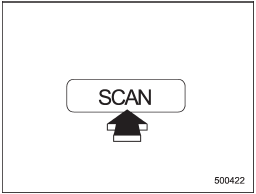
Type A and B audio
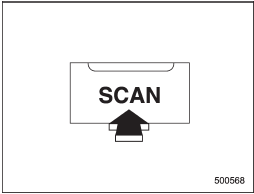
Type C audio
Press the УSCANФ button to change the radio to the SCAN mode. In this mode, under the selected category, the radio scans through the channel until a station is found. The radio will stop at the station for 5 seconds while displaying the channel number, after which scanning will continue until the entire channel has been scanned from the low end to the high end.
Press the УSCANФ button again to cancel the SCAN mode and to stop on any displayed channel.
See also:
Engine coolant
The indicated coolant quantity is only a guideline. The necessary quantity for
replacement may differ slightly depending on the temperature and other factors.
For more details about maintenance ...
Power steering
The power steering system operates only when the engine is running.
If you lose power steering assist because the engine stops or the system fails to function, you can steer but it will take much mor ...
Meters and gauges
NOTE
Liquid-crystal displays are used in some of the meters and gauges on the combination meter. You will find their indications hard to see if you wear polarized glasses. ...


