Clock
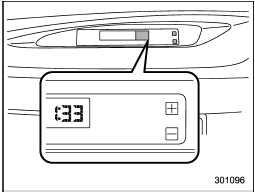
Clock
The time changes by 1 minute each time the У+Ф button or У−Ф button is pressed.
Pressing the У+Ф button moves the displayed time forward, while pressing the У−Ф button moves the displayed time back.
Pressing and holding either button changes the displayed time continuously.
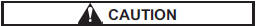
To ensure safety, do not attempt to set the time while driving, as an accident from inadequate attention to the road could result.
NOTE
If the battery is disconnected, the time will be erased. After reconnecting the battery, set the correct time.
See also:
AM selection
Press the УAMФ button when the radio is on to select AM reception. ...
California proposition 65 warning
Engine exhaust, some of its constituents,
and certain vehicle components
contain or emit chemicals
known to the State of California to
cause cancer and birth defects or
other reproductiv ...
Child safety locks
WARNING
Always turn the child safety locks to the УLOCKФ position when children sit on
the rear seat. Serious injury could result if a child accidentally opens the door
and falls out.
Each rea ...


