Random playback
Random playback is operated in the same
way a CD is played. Refer to “Random
playback”. Each time you press the
 button for 0.5 second or longer
(type
C audio)/
button for 0.5 second or longer
(type
C audio)/  button (the “RDM”
button)
briefly (type D audio), the mode changes
in the following sequence.
button (the “RDM”
button)
briefly (type D audio), the mode changes
in the following sequence.
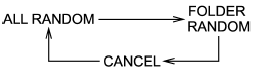
See also:
Fuse panel located in the engine compartment
A) Main fuse
...
MUTE button (if equipped)
Press this button if you wish to immediately cut the volume to zero.
The audio display will show “MUTE”. If you press the button again, the original
sound volume will return and “MUTE” turns off. ...
Maximum load limits
WARNING
Never exceed the maximum load limits explained in the following. Exceeding the
maximum load limits could cause personal injury and/or vehicle damage.
CAUTION
● Adequate size trailer ...


